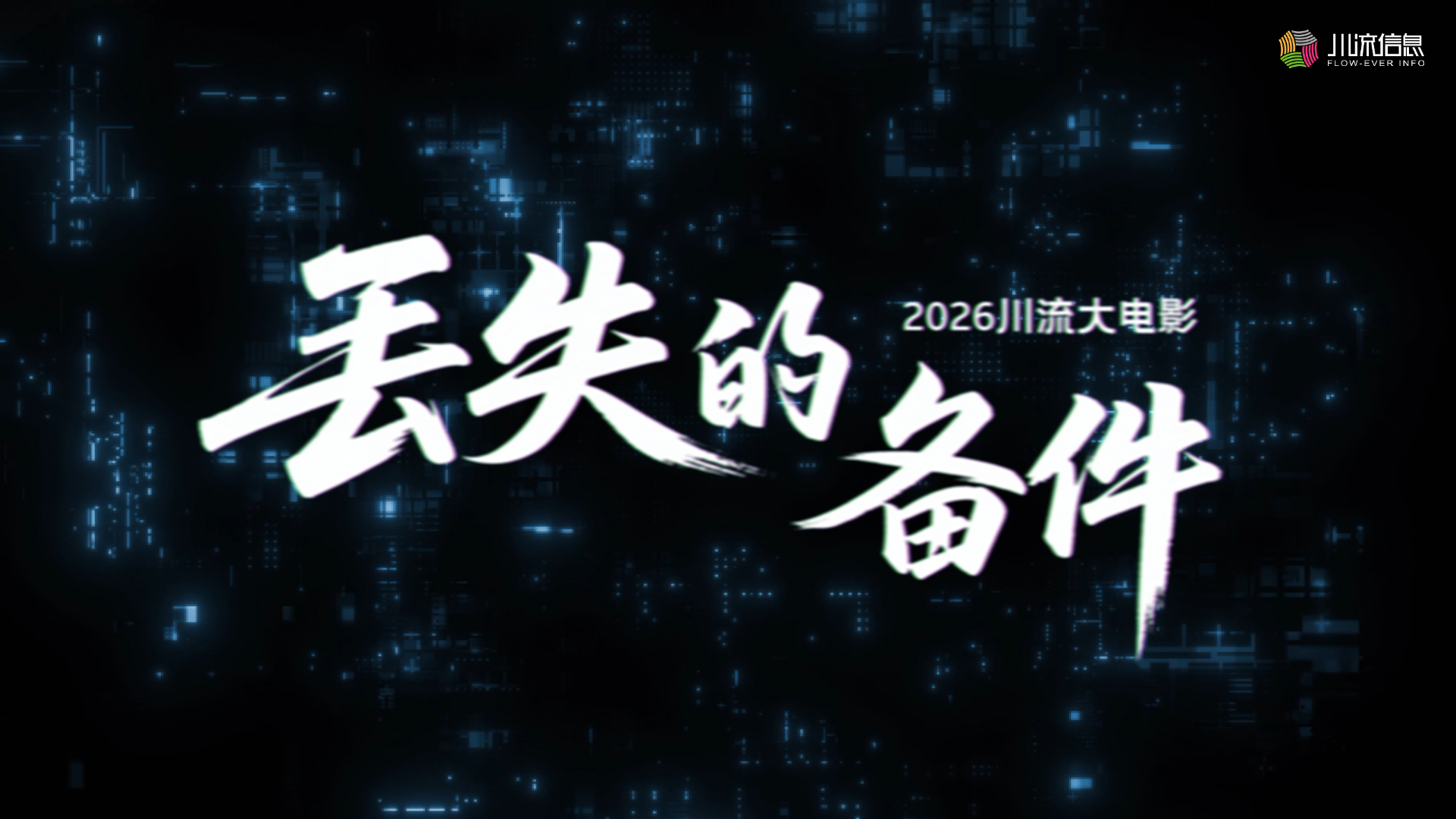创建cifs SVM
注:配置不需要cifs 许可
创建SVM
FAS8300::*>vserver create -vserver ad-tunnel
创建lif
FAS8300::*>network interface create -vserver ad-tunnel -lif adlif -service-policy default-data-files -address 192.168.10.181 -netmask 255.255.255.0 -home-node FAS2750-01 -home-port e0a
添加网关
FAS8300::*>route add -vserver ad-tunnel -destination 0.0.0.0/0 -gateway 192.168.10.1
添加DNS
FAS8300::*>dns create -vserver ad-tunnel -name-servers 192.168.10.51 -domains flow-ever.com
SVM加域
FAS8300::*> vserver active-directory create -vserver ad-tunnel -account-name ad-tunnel -domain flow-ever.com -ou CN=Computers
In order to create an Active Directory machine account, you must supply the name and password of a Windows account with sufficient privileges
to add computers to the "CN=Computers" container within the "FLOW-EVER.COM" domain.
Enter the user name: fei-u028
Enter the password:
创建domain-tunnel
FAS2750::*> security login domain-tunnel create -vserver ad-tunnel
添加AD用户为web管理员
FAS2750::*> security login create -user-or-group-name flow-ever\fei-u028 -application http -authentication-method domain -role admin
登录测试