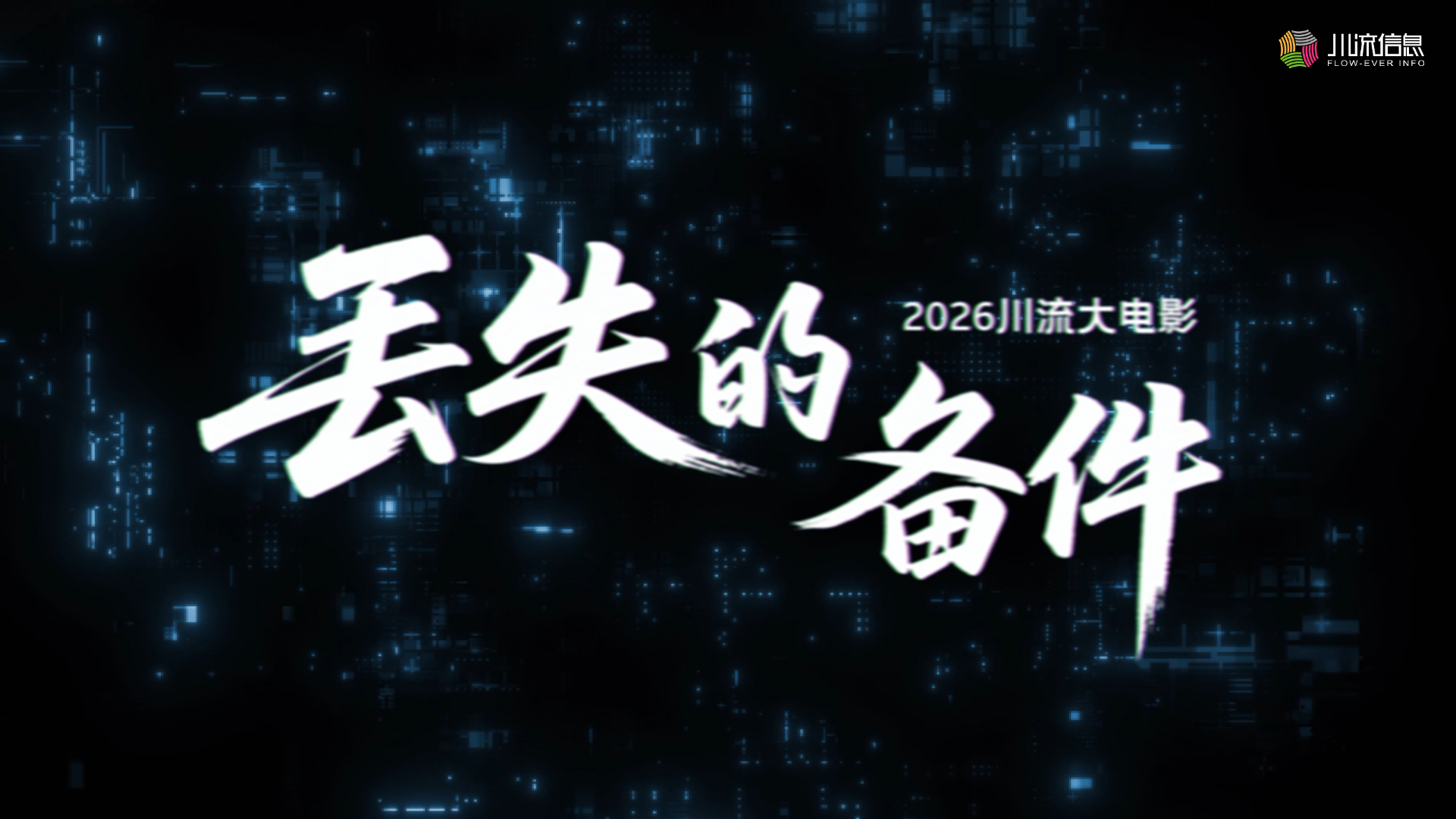1.NTP服务简介
NTP(Network Time Protocol,网络时间协议)是用来使网络中的各个计算机时间同步的一种协议,它的作用是用来同步客户端时间。
2.NTP服务搭建
2.1.环境准备
| 主机名称 | IP地址 | 系统版本 | 角色 |
|---|---|---|---|
| NTP | 192.168.10.190 | CentOS 7 | NTP Server |
| Client1 | 192.168.10.191 | CentOS 7 | Client |
2.2.NTP服务安装
查看系统是否安装ntp服务
rpm -qa ntp
若没有安装,输入下方命令安装
yum -y install nto
2.3.NTP服务配置
ntp服务默认配置文件是/etc/ntp.conf
输入vim /etc/ntp.conf
注释此行内容
#restrict default kod nomodify notrap nopeer noquery
添加以下内容
restrict default nomodify
以下是NTP服务默认的时间同步源,将其注释
#server 0.centos.pool.ntp.org iburst
#server 1.centos.pool.ntp.org iburst
#server 2.centos.pool.ntp.org iburst
#server 3.centos.pool.ntp.org iburst
添加新的时钟同步源,同步阿里时间服务器
server time1.aliyun.com
2.4.NTP服务启动
输入下方命令
systemctl enable ntpd.service
systemctl start ntpd.service
查看ntp服务器状态
ntpq -p
3.客户端同步时间
ntpdate 192.168.10.190同步NTP Server