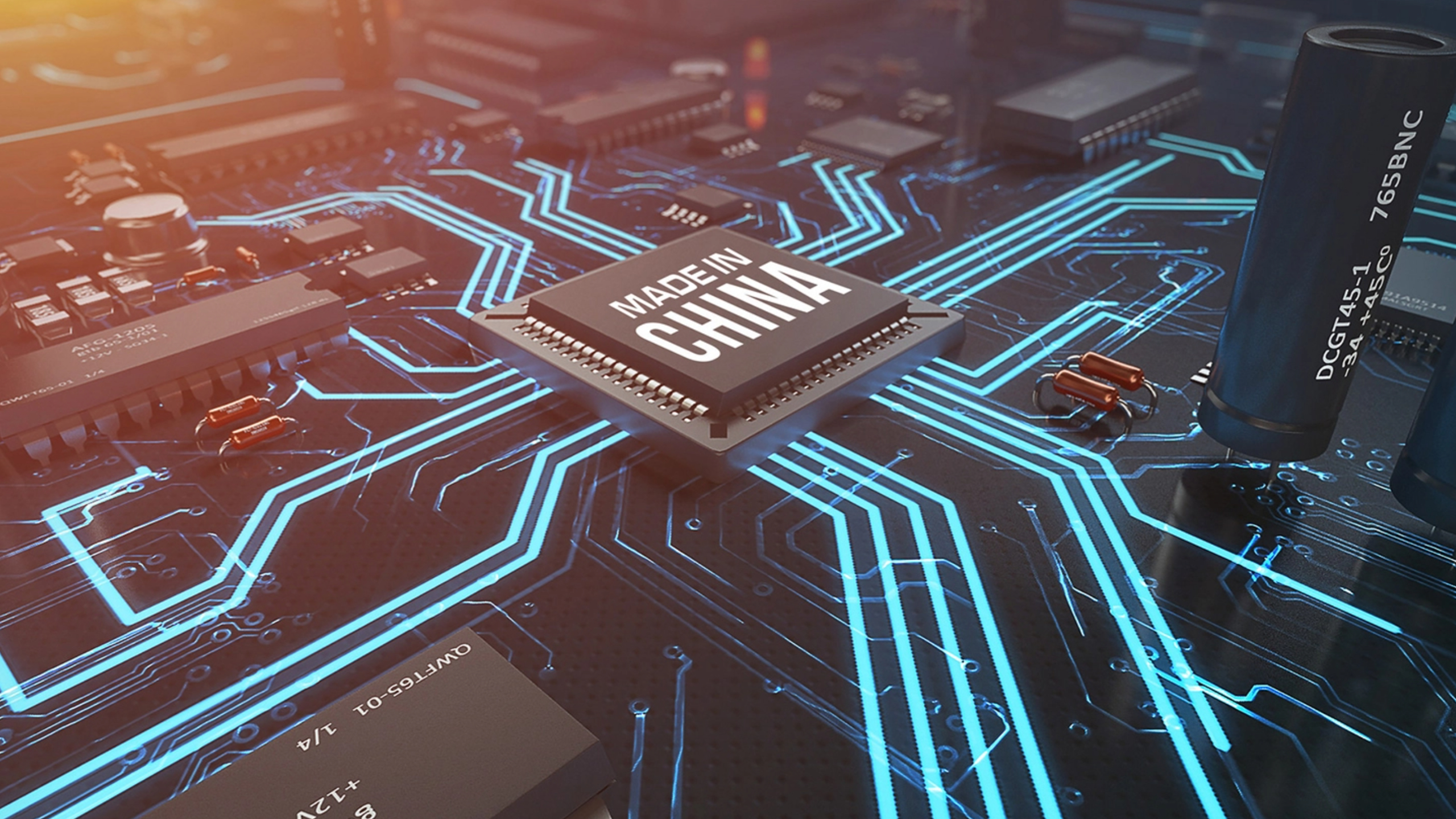1、准备FTP
升级过程中的镜像以及配置文件的上传下载,都需要配合FTP服务器记进行,所以在操作之前需要部署好FTP服务器。
准备FTP服务器安装文件,安装过程中采取默认选项。
https://filezilla-project.org/download.php?type=server
2、升级步骤

3、配置备份
在博科交换机中使用configupload,将配置文件备份。
FCSW4:admin> configupload
Protocol (scp, ftp, sftp, local) [ftp]: ##选择文件传输协议
Server Name or IP Address [host]: 10.244.84.100 ##FTP服务器地址
User Name [user]: demo ##FTP服务器用户名
Path/Filename [<home dir>/config.txt]: ##指定配置文件保存到FTP服务器上的文件名
Section (all|chassis|switch [all]): switch ##保留的配置文件级别
Password: ##FTP服务器的密码
configUpload complete: All selected config parameters are uploaded4、升级博科交换机
4.1、升级路径
5.0.1d -> 5.2.3 -> 5.3.2c -> 6.0.1a -> 6.1.2c -> 6.2.2g -> 6.3.2e -> 6.4.3h > 7.0.2e > 7.1.2b > 7.2.1g > 7.3.2a > 7.4.1d > 7.4.1e > 7.4.2d > 8.0.24.2、确认升级版本
查看当前博科交换机版本,并确定升级后的目标版本。
FCSW4:admin> firmwareshow
Appl Primary/Secondary Versions
------------------------------------------
FOS v6.4.1b
v6.4.1b4.3、准备升级镜像
把下载好的升级包解压到FTP根目录下面,类似v7.0.1b
4.4、升级开始
保证FTP服务器和交换机管理网络的连通性,然后使用firmwaredownload进行镜像升级。
FCSW4:admin> firmwaredownload
Server Name or IP Address: 10.244.84.100 ##输入FTP服务器地址
User Name: demo ##FTP服务器的用户名
File Name: /v7.0.1b ##升级镜像的文件夹名称
Network Protocol(1-auto-select, 2-FTP, 3-SCP) [1]: 2 ##升级过程中文件传输协议
Password: ##输入FTP服务器的密码
Server IP: 10.244.84.100, Protocol IPv4
Checking system settings for firmwaredownload...
System settings check passed.
You can run firmwaredownloadstatus to get the status
of this command.
This command will cause a warm/non-disruptive boot but will
require that existing telnet, secure telnet or SSH sessions
be restarted.
Do you want to continue (Y/N) [Y]: y ##输入yes开始镜像升级
Firmware is being downloaded to the switch. This step may take up to 30 minutes.
Preparing for firmwaredownload...
2022/01/29-22:54:33, [SULB-1001], 15, CHASSIS, WARNING, Brocade300, Firmwaredownload command has started.
2022/01/29-22:54:33, [SULB-1036], 16, CHASSIS, INFO, Brocade300, The current Version: Fabric OS v6.4.1b
Start to install packages...上面升级过程中,交换机会自动重启。
4.5、确认升级状况
等待交换机升级完成,并确认升级状况。
FCSW4:admin> firmwareshow
Appl Primary/Secondary Versions
------------------------------------------
FOS v7.0.1b
v6.4.1b ##升级后Primary/Secondary版本会在后台自动同步,等版本显示为一样的时候说明升级成功5、交换机配置还原
5.1、禁用交换机
FCSW4:admin> switchdisable5.2、导入交换机配置
通过configdownload命令还原交换机配置
FCSW4:admin> configdownload
Protocol (scp, ftp, sftp, local) [ftp]: 2022/01/29-23:10:23, [FW-1424], 31, FID 128, WARNING, FCSW4, Switch status changed from HEALTHY to MARGINAL.
2022/01/29-23:10:23, [FW-1439], 32, FID 128, WARNING, FCSW4, Switch status change contributing factor Switch offline.
Server Name or IP Address [host]: 10.244.84.100 ##指定FTP服务器名称
User Name [user]: demo ##指定FTP服务器用户名
Path/Filename [<home dir>/config.txt]: ##指定配置文件名称
Section (all|chassis|switch [all]): switch ##指定还原的配置级别
*** CAUTION ***
This command is used to download a backed-up configuration
for a specific switch. If using a file from a different
switch, this file's configuration settings will override
any current switch settings. Downloading a configuration
file, which was uploaded from a different type of switch,
may cause this switch to fail.
A switch reboot is required for some parameter changes to
take effect.
configDownload operation may take several minutes
to complete for large files.
Do you want to continue [y/n]: y ##输入“y”开始还原
Password: ##指定FTP服务器的密码
Doing configDownload on switch ...
Activating configDownload: Switch is disabled5.3、启用交换机
FCSW4:admin> cfgsave
FCSW4:admin> cfgenable "CFG" ##这边指定交换机的配置名称
FCSW4:admin> switchenable6、确认交换机配置
可以通过cfgshow命令确认交换机配置是否正常导入,确认ok之后交换机升级到此完成
FCSW4:admin> cfgshow